|
|
||||||||||||||
|
|
||||||||||||||
|
last update : 14.07.2009 |
||||||||||||||
|
The author of this website cannot become liable and does not take any resposibilities of any damages caused by the use of informations or software published on this website. |
||||||||||||||
|
|
|
|
Questions : |
|
If either Local DMX output stops, or the desk does not react to keys or touch screen |
|
|
If you try to update the Motorola firmware and the desk stops at “sending block 1” |
|
|
I try to run my brand new desk with software version lower than V5.65 and my desk does not boot up. |
|
My touch screen does not react to “touches” and the mouse arrow seems to be frozen in some corner of the display. |
|
My desk stops boot procedure during hard drive detection in BIOS or at IDE0 disk check while booting VXWORKS. |
||
|
When I change to another fader page, all motor fader move with a different speed, some stop and the fader LED begins to flash. |
|
Recommended Processor speeds for operation with NPS and grandMA Video |
|
grandMA Micro reboots at floppy disk acccess (boot loop) |
||
|
Answers : |
||
|
||
|
You might have a problem with the power switch. |
 |
|
This is a really drastic example. |
|
If you see the line POWER ???? in between other messages and the desk is still switched on then apply the following hardware changes to the CPU Board: |
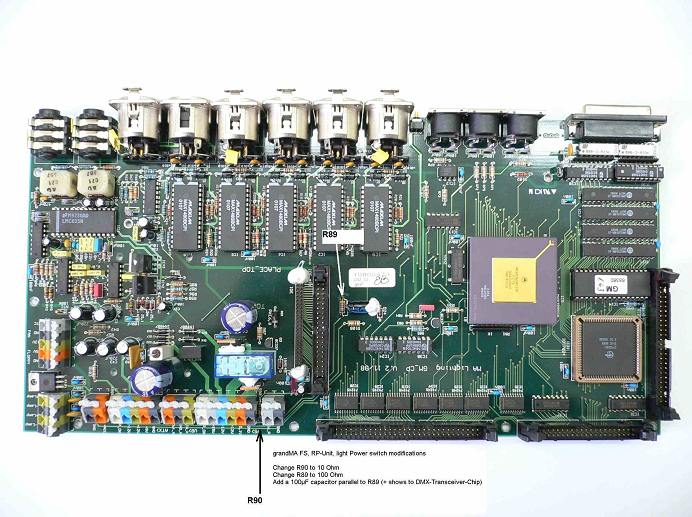 |
|
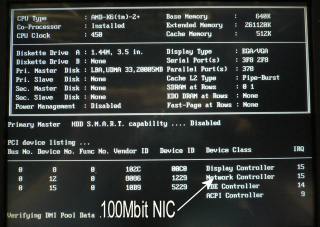 |
||
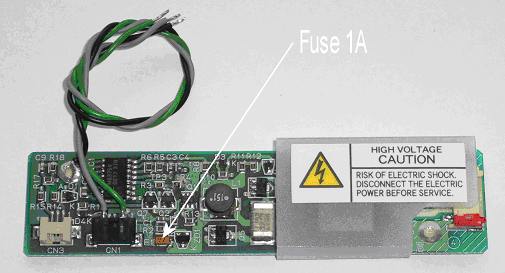 |
|
If the fuse is blown replace it. MA Lighting provides fuses which can handle a higher inrush current. |
|
|
|
Many thanks to Katrin and Qincy for this table |
||
|
Your desk remained too long in BIOS, DOS or Recovery Menu screen. This is a kind of burn-in effect which will disappear after a certain time. The longer the the desk remained in these screens, the longer it will take the effect to disappear. |
|||
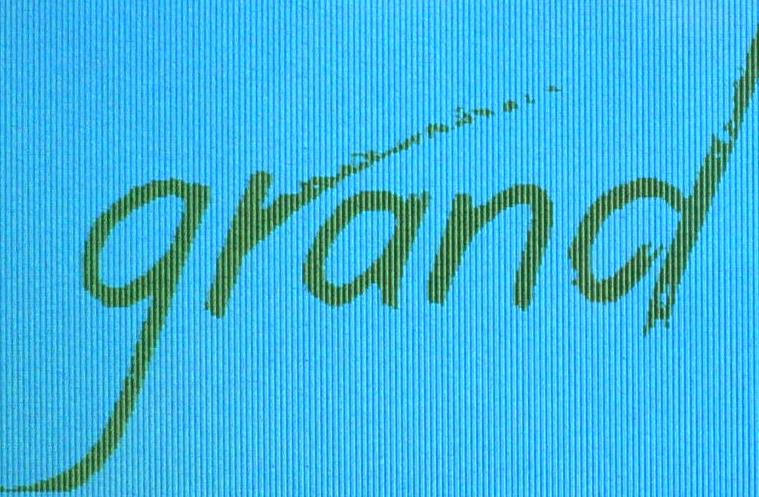 |
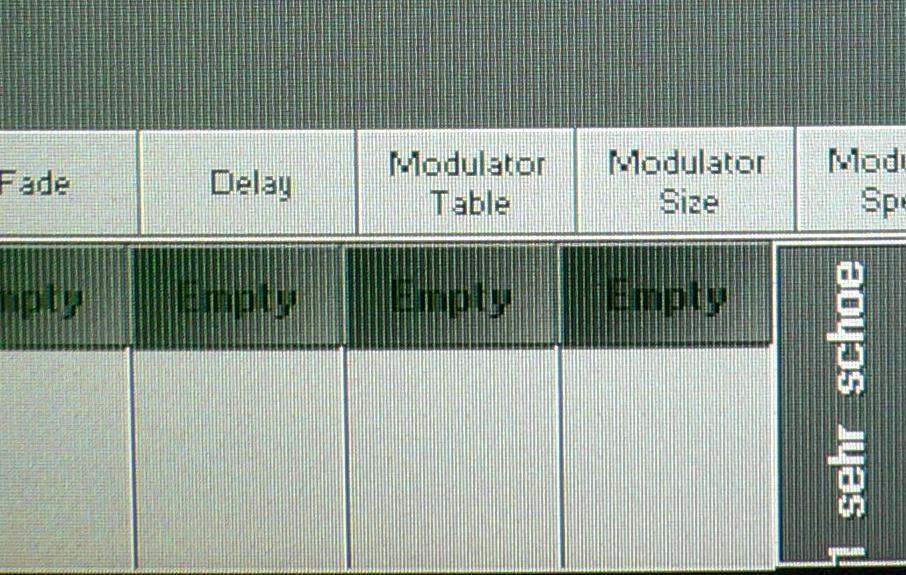 |
||
|
MA Lighting recommends Fujitsu or Toshiba 2,5” hard drives. |
||
|
The DMX input jitter is caused by the DMX receiver chip. |
 |
||
|
Yes, if the operating system is still intact, it will create all the necessary folders and copy all the needed files to the hard drive automativally. |
||
|
When FLASH and hard drive are empty and you build up the operating system with the recovery disk, you need to create the folders “new_gma” and “temp” on the hard drive (drive D:) |
|||||||||
|
To run a grandMA system with NPSs a desk with 350MHz processor will work. |
|||||||||
|
350 MHz up to : |
|||||||||
|
The 5V Voltage is not set exactly. This happens due to a faulty poti. You need to change the poti on the LVS |
|||||||||